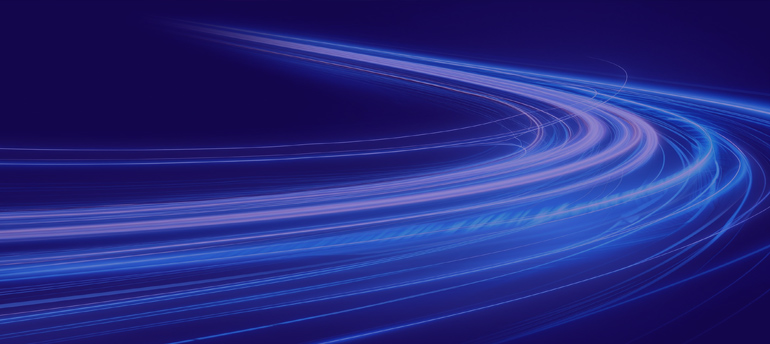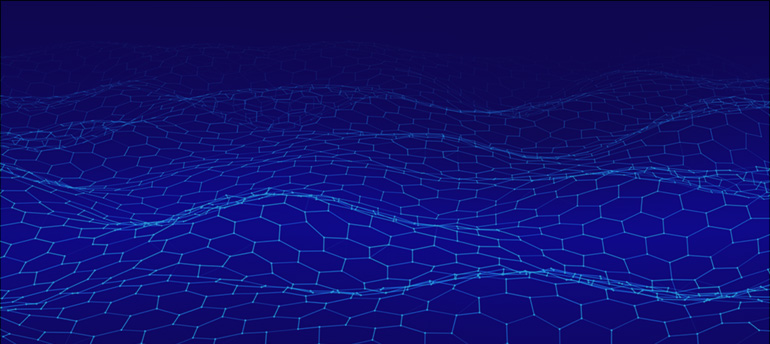What is application modernisation?
Applications can build connections and improve engagement among your employees and customer base, but it becomes more challenging to support, scale and maintain apps as they age. These management roadblocks lead to frustrating user experiences that complicate customer interactions and stall internal collaboration — a pain point that’s amplified for younger users, who have grown acclimated to seamless digital engagement.
When you modernise your applications, you not only resolve challenges caused by your existing legacy applications but also move to cloud-based, data-driven platforms created with agility and scalability in mind. These newer systems for collaboration and engagement meet today’s expectations while leaving room for change and growth — making it easier to deliver experiences that retain customers and talent now and in the future. In other words, this major shift minimises the need to make drastic changes to your applications again down the line.
What is device modernisation?
Along with your productivity and collaboration applications, the devices you equip your workforce with substantially impact the employee experience. If your end-user hardware is performing inadequately, reaching end-of-life imminently or failing to support a hybrid approach to work, a device refresh may be in order. New devices come with a learning curve, but they also deliver improvements in performance, productivity and mobility that keep your teams engaged wherever and however they work.
The age of devices is just one employee pain point; limited hardware options can also diminish workforce satisfaction. Choose Your Own Device (CYOD) programs solve this challenge by giving workers the ability to select from an organisation-approved range of computers, tablets and/or smartphones. This approach enables end-user flexibility without overburdening IT management and security processes — especially if you partner with a Device as a Service (DaaS) provider.
If you really want to maximise employee choice, a Bring Your Own Device (BYOD) policy takes hardware flexibility to the next level. Under BYOD, your teams can access organisational networks, systems and data from their personal devices. While this reduces hardware costs and enables teammates to work with tools they’re already comfortable with, it also introduces additional complexity into your IT environment, especially when it comes to your cybersecurity.
What is lifecycle modernisation?
IT modernisation isn’t limited to upgrading platforms and hardware; it can also reshape operational processes, including lifecycle management. The IT lifecycle describes the routine practices involved in keeping endpoints functional and equipped to meet business needs. Streamlining these practices is a key site of IT modernisation that also simplifies other transformation efforts by optimising resources and bolstering your organisation’s ability to scale and adapt.
The hardware lifecycle is a cyclical journey consisting of the following stages, all of which can benefit from adopting new solutions and practices:
✓ Planning: In this phase, IT leaders will examine the current state of your hardware lifecycle and the future goals of the business and develop a strategy that synthesises the two.
✓ Procurement: This describes the purchasing of products, which can be modernised by collaborating with a partner that provides self-service tools and flexibility in warehousing, financing and leasing.
✓ Configuring: After you’ve purchased your new hardware, either your internal IT team or a service provider will provision devices through asset tagging, kitting, staging, imaging and more.
✓ Deployment: Appropriately provisioned tools are handed over to end users, who can either use self-installation options or seek help from your IT team. Innovations such as Virtual Desktop Infrastructure (VDI) and cloud-based deployment can simplify this process, particularly for remote workers.
✓ Management and maintenance: As your teams engage with their new devices, they’ll inevitably run into roadblocks. Physical repairs and end-user support get them back to productivity, and modern approaches accelerate the process.
✓ End of life: Unfortunately, no hardware asset lives forever. But, responsible disposition and recycling practices allow you to retire devices without harming the environment or putting business data at risk.
What is security modernization?
When IT leaders raise the subject of modernizing legacy systems, they often hear stakeholders voice their fears that introducing new technologies will mean introducing new cybersecurity risks. However, innovative technologies are not inherently riskier than their legacy counterparts — in fact, they may be easier to protect than your existing systems, which can have security gaps of their own and often require a fragmented approach to threat defense.
As other parts of your IT ecosystem transform, your security systems will have to adapt — but that’s a positive side effect. While sticking to what’s known and comfortable is especially appealing when it comes to security, our cyberthreat landscape is always evolving, which means that your organisation should adapt alongside it.
As long as your IT modernisation strategy doesn’t brush aside compliance requirements and security concerns, your digital transformation will drive progress toward a more centralised, manageable and proactive approach to cybersecurity.
What is modern IT management?
IT modernisation reduces complexity in the long term, but in the transitional stages of your journey, it can require a patchwork of management solutions for your evolving infrastructure, applications, devices and users. At the same time, as is the case for cybersecurity, digital transformation opens up opportunities to move toward management tools and approaches that are more centralised and streamlined.
A particularly fruitful area for modernisation is data management. As your business evolves to meet the changing demands of a digital economy, expanding visibility into and control over the information you collect is vital to optimising processes, maintaining compliance and adapting to customer expectations. This is especially important if your organisation will adopt innovations that expand the pool of information you can access, such as the Internet of Things. In short, modern management solutions and practices enable you to access, store, govern and analyse data from a growing collection of sources more effectively and efficiently.
How does training fit into IT modernisation?
Implementing new technologies is just one part of IT modernisation; it’s equally urgent to ensure that your end users know how to use those tools to their full advantage. Even your most innovation-minded teammates will feel uncomfortable adopting new solutions without adequate preparation and training.
Partnering with experts in Organisational Change Management (OCM) and Learning and Development (L&D) can help your business smooth the process of digital transformation by preparing your workforce to hit the ground running with the new technologies you’ve asked them to embrace.
Not only does appropriate training support technological innovation, but technological innovation is also facilitating new approaches to training. In 2020, traditional in-person learning was limited due to the COVID-19 pandemic. While this abrupt change was often challenging, it also led organisations to refine many emergent approaches to training, including virtual learning, immersive technology, video content and mobile platforms. As a result, training programs are more versatile, engaging and audience-centric than ever before — which increases the likelihood that learners will internalise the information presented throughout the training experience.
IT modernisation challenges
Modernising IT is a key business priority, but organisations often face roadblocks in their journeys. Internal IT departments juggle multiple, competing priorities, and long-term transformational projects sometimes take a backseat to more immediate needs. The need to allocate time and energy where it is most urgent is especially strong for organisations with limited budgets, staff and expertise. In many cases, collaborating with an external partner helps organisations fill knowledge gaps, develop effective strategies and achieve modernisation more quickly — without overburdening internal teams.
However, even businesses with ample internal and partner resources can struggle to modernise if they lack a clear, comprehensive strategy. And, wariness around the potential drawbacks of new technologies — especially around employee adoption, industry compliance requirements and cybersecurity risks — can prevent organisations from even attempting to realise their benefits. Again, a trusted partnership can make it easier to build a strategy that incorporates business goals and necessary process updates into technology upgrade plans.
IT modernisation outcomes
While IT modernisation is a major undertaking, it’s also a significant driver of business success in a digital-first world. When your business adopts new technologies across your IT infrastructure, you can accelerate workloads and lay a foundation for better data insights, streamlined processes and the automation of routine tasks. Upgrading devices, applications and networks fosters better customer and employee experiences, which builds brand loyalty and makes retaining talent easier. And, that talent can maximise their potential with modern workforce tools that boost productivity and enable effective collaboration wherever and whenever they work.
Realising these business outcomes through IT modernisation requires patience, resources, expertise and an intelligent strategy — but the rewards are worth the effort.